REST API vs Stream API: Key differences & best use cases
REST API vs Stream API: Understanding the Differences and Use Cases
APIs (Application Programming Interfaces) are essential in modern software development, enabling communication between different systems. Among the many API types, REST API vs Stream API is a common comparison. These two APIs serve different purposes, and understanding their distinctions helps developers choose the right approach for their projects.
What is a REST API?
A REST API (Representational State Transfer API) follows REST principles, using HTTP methods like GET, POST, PUT, and DELETE to exchange data between clients and servers. It is widely used in web services due to its simplicity and stateless nature.
Features of REST API:
- Stateless: Each request contains all necessary information.
- Resource-based: Data is represented as resources accessed via URLs.
- Uses HTTP methods: CRUD operations are mapped to HTTP methods (GET, POST, PUT, DELETE).
- JSON/XML format: Data is commonly returned in JSON or XML format.
- Caching: Supports caching for performance optimization.
Example of a REST API Request (in JavaScript):
fetch("https://api.example.com/users/1")
.then(response => response.json())
.then(data => console.log(data))
.catch(error => console.error("Error:", error));
When to Use REST API:
- When you need a simple, scalable API for web or mobile applications.
- When data updates are not frequent or do not require real-time interaction.
- When caching mechanisms are necessary to optimize performance.
What is a Stream API?
A Stream API allows real-time data streaming between systems. Unlike REST API, which requires clients to make requests for updates, Stream API pushes data continuously as new events occur.
Features of Stream API:
- Real-time data: Delivers updates instantly.
- Persistent connection: Uses technologies like WebSockets, Server-Sent Events (SSE), or gRPC.
- Event-driven architecture: Data flows as a continuous stream.
- Efficient for live applications: Eliminates the need for polling.
Example of a Stream API (Using WebSockets in JavaScript):
const socket = new WebSocket("wss://stream.example.com/data");
socket.onmessage = (event) => {
console.log("New data received:", event.data);
};
socket.onerror = (error) => {
console.error("WebSocket error:", error);
};
When to Use Stream API:
- When real-time data delivery is crucial (e.g., financial market updates, chat apps, live notifications).
- When handling large volumes of continuous data (e.g., IoT sensor data, live analytics dashboards).
- When you need a bidirectional communication channel between the server and client.
Key Differences Between REST API vs Stream API
| Feature | REST API | Stream API |
|---|---|---|
| Communication | Request-response model | Real-time data streaming |
| State | Stateless | Persistent connection |
| Data Delivery | On-demand | Continuous |
| Use Case | General web services, CRUD | Live updates, real-time systems |
| Example Tech | HTTP, JSON/XML | WebSockets, SSE, gRPC |
Conclusion
When comparing REST API vs Stream API, the right choice depends on your project needs. If your application requires real-time updates, a Stream API is the best choice. However, if you need a simple and scalable solution for general web services, a REST API remains a solid option. Understanding their differences ensures you select the right API for your project.
For more insights on API development, check out this guide on RESTful APIs.
Read more:
What is an Associative Array? Simple Guide & Examples
wp_list_pages WordPress: how to use it effectively
Share this content:
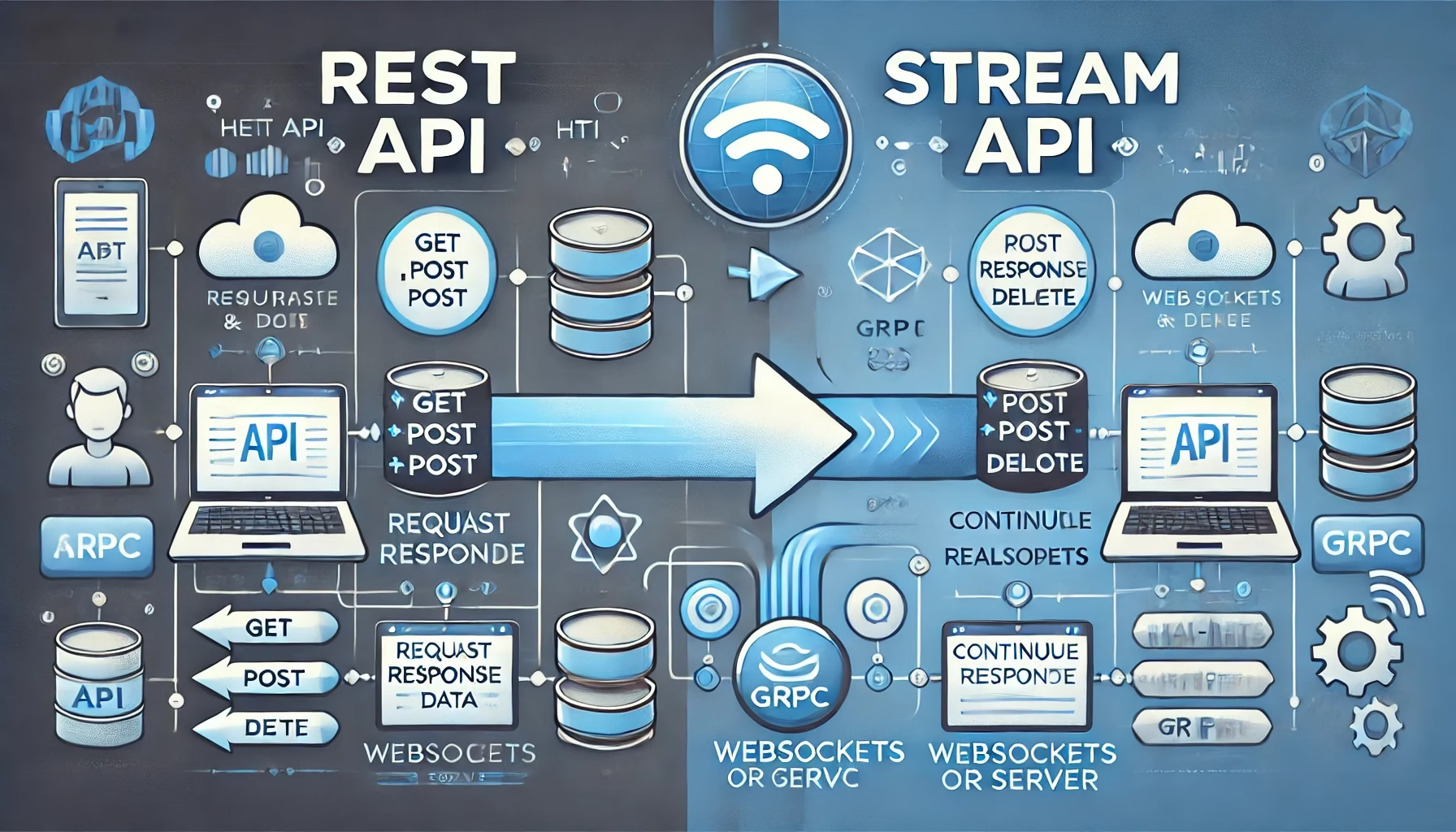

Post Comment